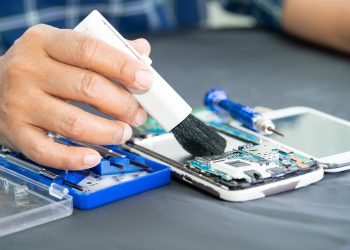Self-hosted video content management systems (CMS) offer organizations and individuals full control over their video content, from creation and storage to distribution and analytics. Unlike third-party platforms like YouTube or Vimeo, a self-hosted CMS allows you to host your videos on your own servers or a chosen cloud service. This approach provides benefits in terms of customization, security, and branding, but it also requires a consideration of the technical and logistical aspects involved. Here’s a comprehensive guide to understanding and implementing a self-hosted video content management system.
Advantages of Self-Hosted Video CMS
- Full Control: You have complete control over your content, including how it’s stored, presented, and shared.
- Customization: A self-hosted CMS can be customized to fit your specific needs, including the user interface, features, and integration with other tools.
- Branding: There are no third-party logos or branding; everything can be tailored to match your brand identity.
- Security and Privacy: Enhanced security measures can be implemented, and sensitive content can be kept private or restricted to specific audiences.
- Monetization: You have the freedom to choose how to monetize your content without adhering to the policies or revenue-sharing models of third-party platforms.
Key Features to Look for in a Self-Hosted Video CMS
- Upload and Encoding: Support for multiple video formats and automatic encoding to ensure videos play smoothly on all devices.
- Video Player Customization: Options to customize the video player with your branding and control over playback options.
- Content Organization: Tools for categorizing, tagging, and managing your video library efficiently.
- Access Control: Features to manage who can view or edit your content, including password protection and user roles.
- Analytics: Detailed analytics to track viewer engagement, video performance, and usage patterns.
- Integration: Compatibility with other systems, such as your website CMS, CRM, or marketing platforms.
Considerations for Implementing a Self-Hosted Video CMS
- Hosting and Bandwidth: Video content requires significant storage space and bandwidth. Assess your hosting options carefully, considering factors like scalability, reliability, and cost.
- Technical Expertise: Managing a self-hosted CMS requires a certain level of technical skill, including setup, maintenance, and troubleshooting.
- Compliance and Security: Ensure that your system complies with relevant data protection regulations (e.g., GDPR) and implement robust security measures to protect your content and user data.
- Content Delivery Network (CDN): To ensure fast loading times and a smooth playback experience for viewers around the world, consider integrating a CDN into your video CMS.
Getting Started with Self-Hosted Video CMS
- Choose Your CMS: Research and select a self-hosted video CMS that fits your needs. Popular open-source options include WordPress with video hosting plugins, MediaDrop, and Plumi.
- Set Up Hosting: Decide whether to host videos on your own servers or opt for cloud-based hosting services like Amazon S3, which can offer scalability and reliability.
- Customize Your Platform: Tailor the look, feel, and functionality of your CMS to match your branding and meet your audience’s needs.
- Upload and Organize Content: Start uploading your videos, organizing them into categories or series, and setting up access controls as needed.
- Integrate Analytics: Implement analytics tools to monitor your video performance and understand viewer behavior.
- Promote Your Content: Use SEO, social media, email marketing, and other channels to drive traffic to your video content.
Conclusion
A self-hosted video content management system offers unparalleled control and customization for managing your video content. While it presents more challenges in terms of setup and maintenance compared to hosted solutions, the benefits of branding, security, and complete ownership of your content can make it a worthwhile investment. By carefully planning your strategy and leveraging the right tools, you can create a powerful platform that serves your video content needs now and scales with your growth in the future.