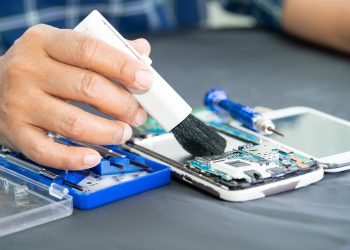PDF documents have become an integral part of our daily lives, whether it be for work, school, or personal use. However, one common challenge that many individuals face when dealing with PDF documents is the inability to easily edit or write on them. This can be particularly frustrating for those who need to make annotations, add notes, or fill out forms on these documents. Fortunately, there are various strategies and tools available that can make writing on PDF documents a seamless and efficient process. Learning how to write on PDF documents can significantly enhance your ability to annotate and edit digital files effectively. In this article, we will discuss some of the most effective strategies for writing on PDF documents, from utilizing built-in tools to using third-party software. Whether you are a student, a professional, or simply someone who frequently works with PDF files, these strategies will help you overcome the limitations of writing on PDF documents and enhance your productivity. By mastering these techniques, you will be able to easily make edits, add comments, and write on PDF documents like a pro. So, let’s dive in and discover the best strategies for writing on PDF documents with a professional tone.
Utilize annotation tools for precision
One effective strategy for enhancing precision when working with PDF documents is to utilize annotation tools. These tools offer a range of options for highlighting, underlining, and adding comments to specific sections of a document. By using these annotation tools, you can easily identify key points, provide feedback, or make important notes without altering the original content. Furthermore, annotation tools often come with features such as different colors and shapes, allowing for clear and organized annotations. Whether you are reviewing a contract, editing a research paper, or collaborating on a project, leveraging annotation tools can greatly improve the accuracy and efficiency of your work with PDF documents.
Convert PDFs to editable formats
Another valuable strategy for working with PDF documents is to convert them to editable formats. Converting PDFs to formats such as Microsoft Word or Google Docs allows for easier editing, formatting, and collaboration. This is particularly useful when you need to make significant changes to the content, such as adding or deleting text, reorganizing sections, or applying different styling. By converting PDFs to editable formats, you can save time and effort that would otherwise be spent manually retyping or recreating the content from scratch. Additionally, converting PDFs to editable formats enables seamless integration with other software applications, facilitating a smoother workflow and enhancing productivity.
Experiment with different writing software
In order to enhance your writing experience with PDF documents, it is worth exploring the use of different writing software. While many people default to using standard word processors like Microsoft Word or Google Docs, there are specialized writing software options available that offer unique features and functionalities specifically designed for PDF editing. These software programs often provide advanced tools for annotating, highlighting, and commenting on PDF documents, making it easier to navigate and make changes to the content. Additionally, some writing software offers built-in OCR (Optical Character Recognition) capabilities, which can convert scanned PDFs into editable formats, further expanding your options for working with PDF documents. By experimenting with different writing software, you can find the program that best suits your needs and maximizes your productivity when writing on PDF documents.
Utilize digital signatures for efficiency
Digital signatures offer a streamlined and efficient solution for signing and validating documents in the digital age. With the increasing reliance on remote work and online collaboration, utilizing digital signatures eliminates the need for printing, scanning, and physically signing documents. This not only saves time and resources but also reduces the risk of errors and delays associated with traditional signature processes. Digital signatures provide a secure and legally binding way to authenticate documents, ensuring their integrity and authenticity. By adopting digital signatures, individuals and organizations can expedite the signing process, enhance document security, and maintain a paperless workflow, ultimately improving overall efficiency in document management.
Explore OCR technology for text extraction
OCR technology, also known as Optical Character Recognition, is a powerful tool that allows users to extract text from scanned or digital documents. This technology has revolutionized the way we interact with and process written information. By utilizing OCR, individuals can convert images or PDF documents into editable and searchable text, making it easier to manipulate, analyze, and extract valuable data. OCR technology is particularly useful for industries such as legal, finance, and research, where large amounts of information need to be digitized and organized. By exploring OCR technology for text extraction, individuals and organizations can streamline their document management processes, improve data accuracy, and enhance overall productivity.
Conclusion
Incorporating PDF writing strategies into your professional workflow can greatly improve efficiency and productivity. Whether it’s utilizing annotation tools or converting PDFs to editable formats, these methods allow for more seamless collaboration and organization within important documents. By implementing these strategies, you can elevate the quality of your work and make a positive impression on colleagues and clients alike. So why not give them a try and see the difference it can make in your professional life?